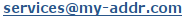Online email address verification results guide
Introduction
|
This short guide will help to understand our customers how to get maximum information from our email verification reports. Bulk email verifier's result it's three CSV reports: "all","valid","detail". 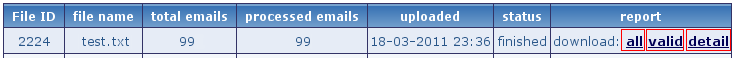 Attention: not all text editors of Windows displaying file correct, pls use WordPad editor instead of default Notepad. If all emails in report going in one row, or more than one email address per row - it's wrong editor and not issue of our service. |
Understanding of "all" report
|
This type of report consist of email address and status. It's row structure is "email@email.com","status", this is file of example. In text editor it will looking like this:
"user1@email.com","ok"
Status "ok" will be if three conditions will be true:
"user2@email.com","fail" "user3@email.com","unknown" "user4@email.com","ok"
|
Understanding of "valid" report
|
This report - it's all emails from "all" report where status is "ok". Row structure is "email@email.com", looking like:
"user1@email.com"
"user4@email.com" |
Understanding of "detail" report
|
This newest type of report, created for advanced customers. Row structure is "email@email.com","substatus", looking like:
"user1@email.com","ok"
There are 13 sub-statuses, prefix "t_" or "p_" can be added to sub-status, so sub-statues in report can be with/without prefix."user2@email.com","p_unknown_email" "user3@email.com","t_attempt_rejected" "user4@email.com","dead_server" List and description of sub-statuses:
"p_email_disabled" - it means that server say that email is permanently disabled "t_attempt_rejected" - it can happens when server just overloaded, and temporary reject verification "p_error" - no information about email existing, but no chance to deliver email in future too "t_error" - no information about email existing, but there is some chance that email is alive. Sub-statuses with prefixes very powerful tool for email results understanding and choosing emails for mailing. |
Interesting facts for deeper understanding
|
There is only one method to be 100% sure that email address is really exist - send email letter. There are no software or online tools in the world that can verify any email address 100% correct. Why? Because it's theoretically impossible in case of some email services. See example of unverifiable email service on scheme. 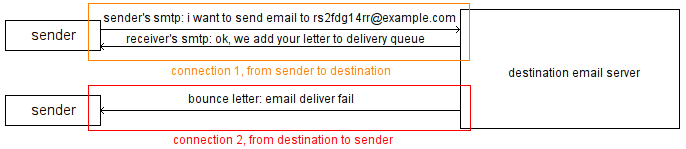 There is only one email verification method, it's called "SMTP verification", and it's based on data analysis in connection1. So how "SMTP verification" can know that destination emails server will send bounce in second connection? There are lots email servers that not compatible with smtp standards, so biggest part of software and online verification tools giving fake results for it. Our service become one of the best verifiers because our verification based not only on standards, it's based on large amount of experience. |
| Verify email list in two easy steps! |  |